Deactivating guppy
If you have a valid guppy license and you have activated guppy on 2 computers already and you want to use the app on another computer, you first have to deactivate guppy on one of those computers it is currently running on.
WARNING
Do well to deactivate guppy before uninstalling it on your computer so as to free up the license to be used on other computers you own.
Deactivating on MacOS
As of v1.1+, to deactivate guppy, click on guppy in the menu bar and select Deactivate guppy.
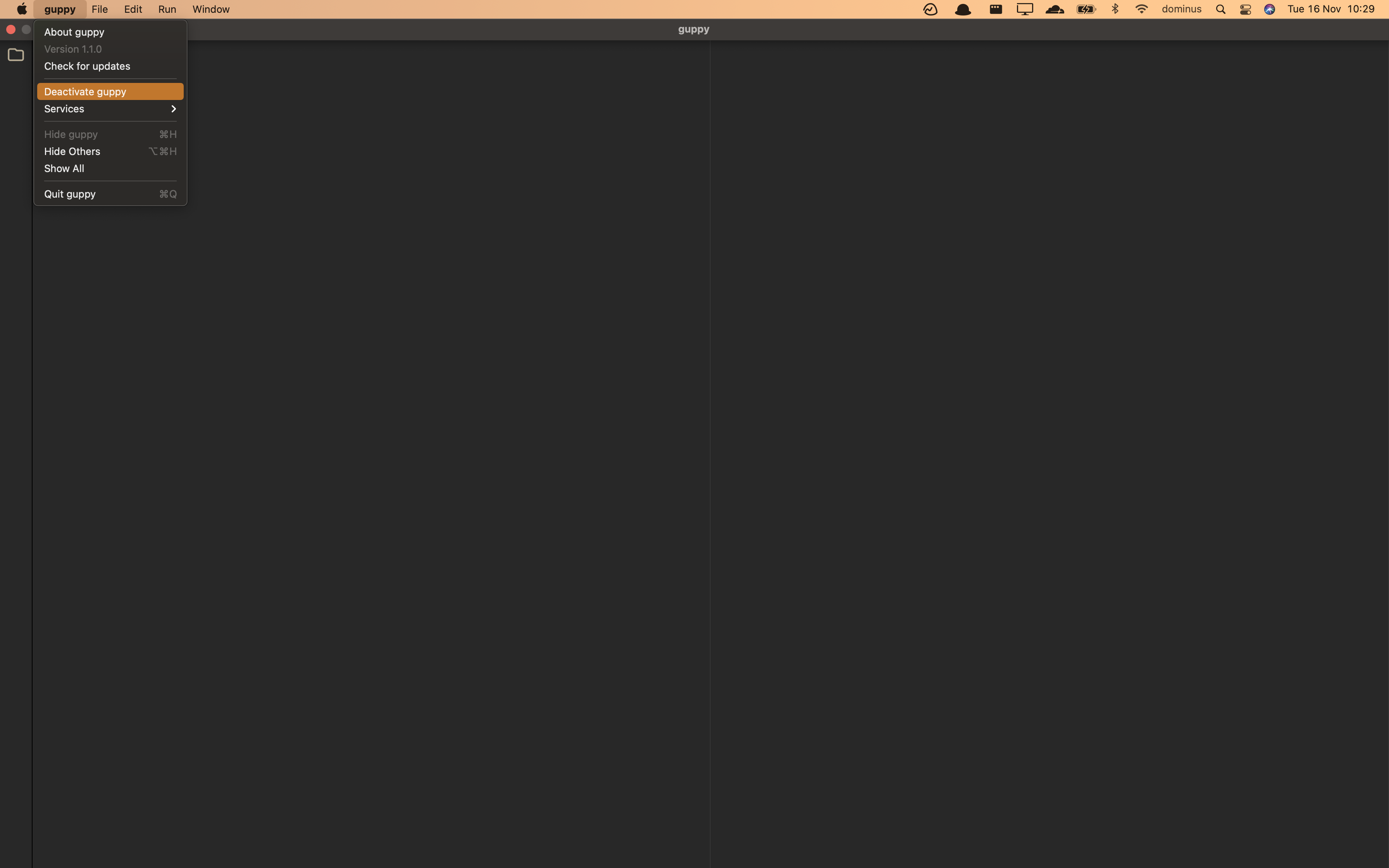
Deactivating on Windows/Linux
On Windows/Linux, open the hamburger menu on the top left of the window, and go to guppy -> Deactivate guppy.
On successful deactivation you will be presented with the activation screen as seen in Activating guppy section with a success message